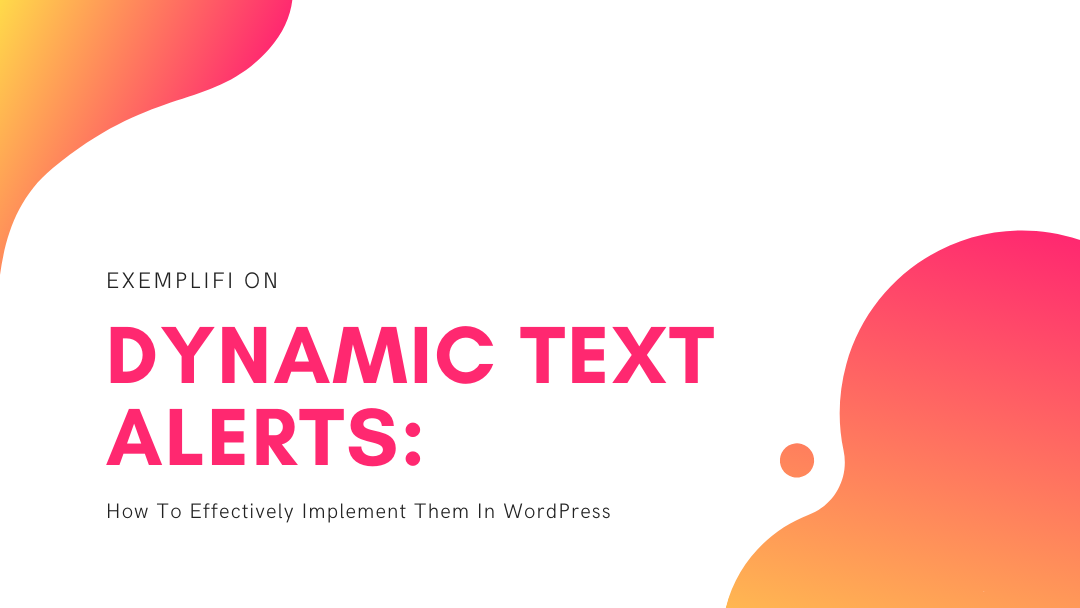Dynamic text alerts in WordPress can enhance the user’s experience on your website. Did you know a third of the internet runs on the WordPress CMS? It is versatile, easy-to-use, and SEO-friendly ( even during a website relaunch ). It works on desktop, is mobile responsive, and can cater to all major devices with ease. So how do you take it to the next level?
If you have a WordPress website dedicated to any of the following — Brand building, Influencer marketing, Fintech, Education, E-Commerce, or Blogging — you would already know two key insights:
- The users (customers/fans/subscribers) want the latest, real-time updates on product purchases, blog posts, stock market tips, competitor insights, etc.
- Email alerts alone are not sufficient. To keep users informed, engaged and to promote your offerings, dynamic text alerts are equally crucial.
We were hired to develop a system for easy subscription billing in WordPress for one of our Fintech clients. But it turned into so much more when we added dynamic text alerts in WordPress to enhance the user’s experience. This step-by-step guide to implementing text alerts in WordPress is based on this experience.
Objective: The Client’s Requirements
Exemplifi’s client, BullsWatchList, is a FinTech startup. They provide users with the latest stock tips in crypto, options, and a few specialized categories. Users get to subscribe to two monthly packages (VIP and VVIP ) and are billed on a monthly basis.
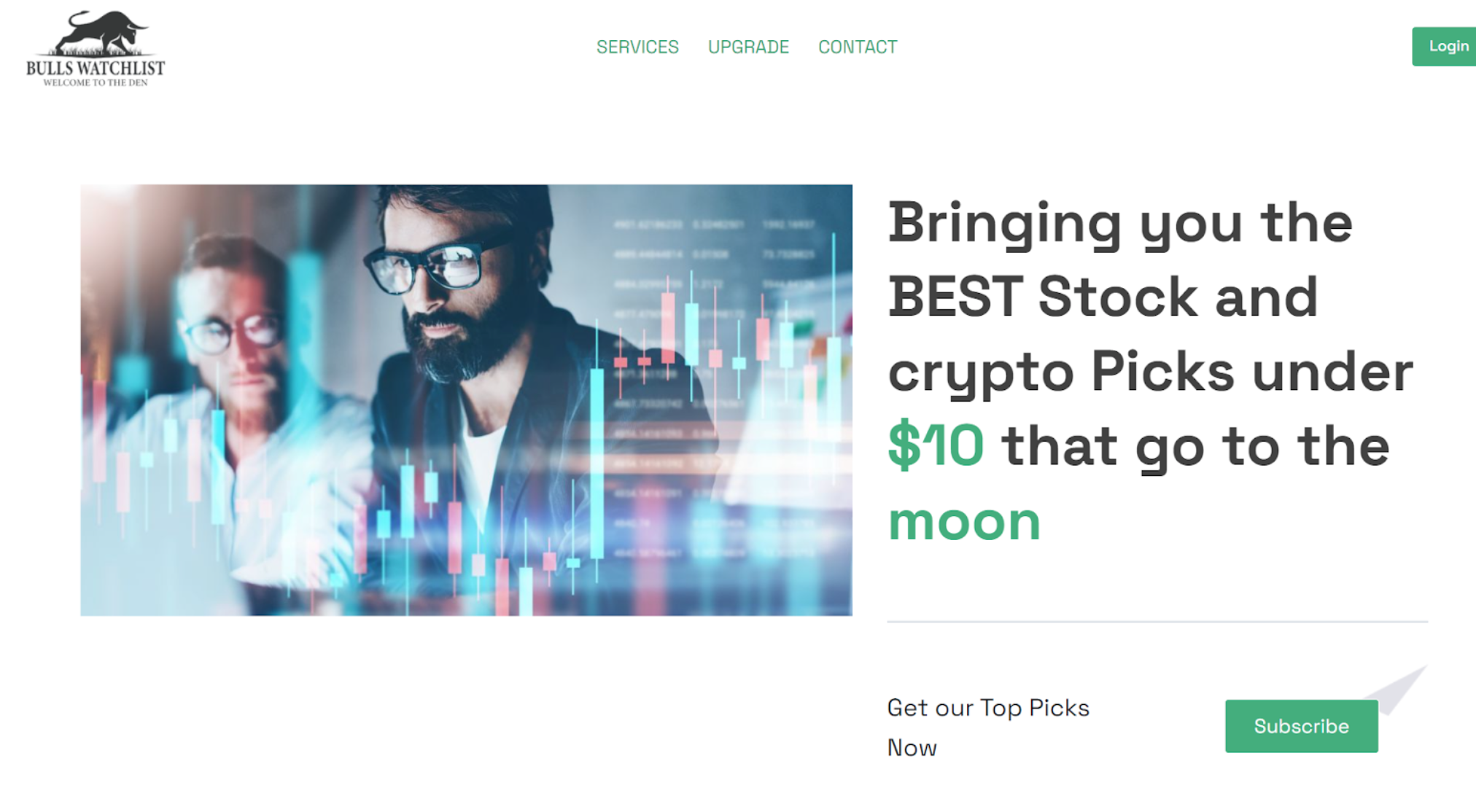
When users subscribe to the VIP package, they should receive their latest stock tips via Email only. Additionally, when they subscribe to the VVIP package, they should receive text alerts in addition to emails.
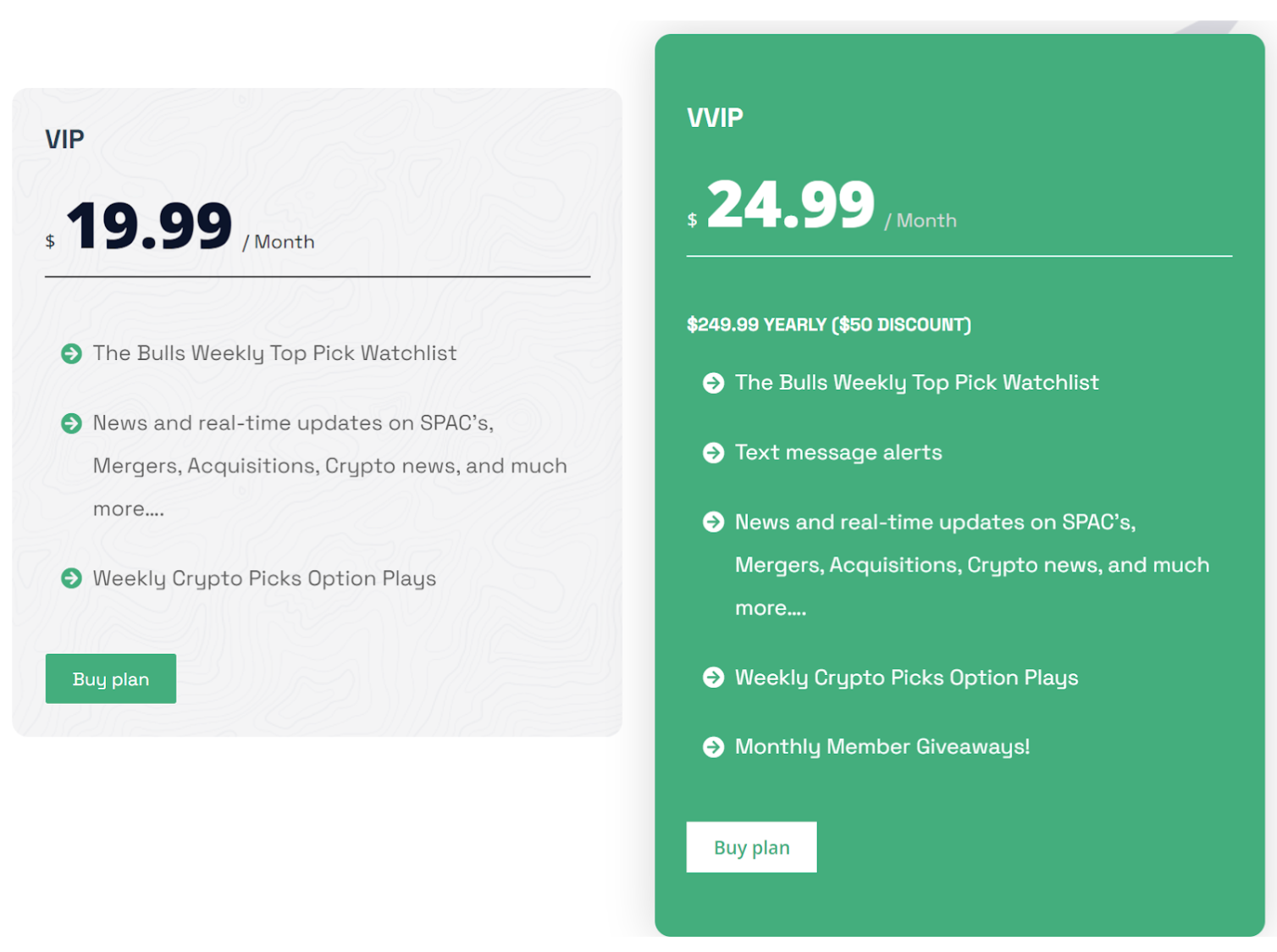
Taking it one step further, the client wanted to customize the text alert message based on the kind of content that was published on the site. For example, if the stock tip is related to crypto, customers would get a specific text alert for crypto tips.
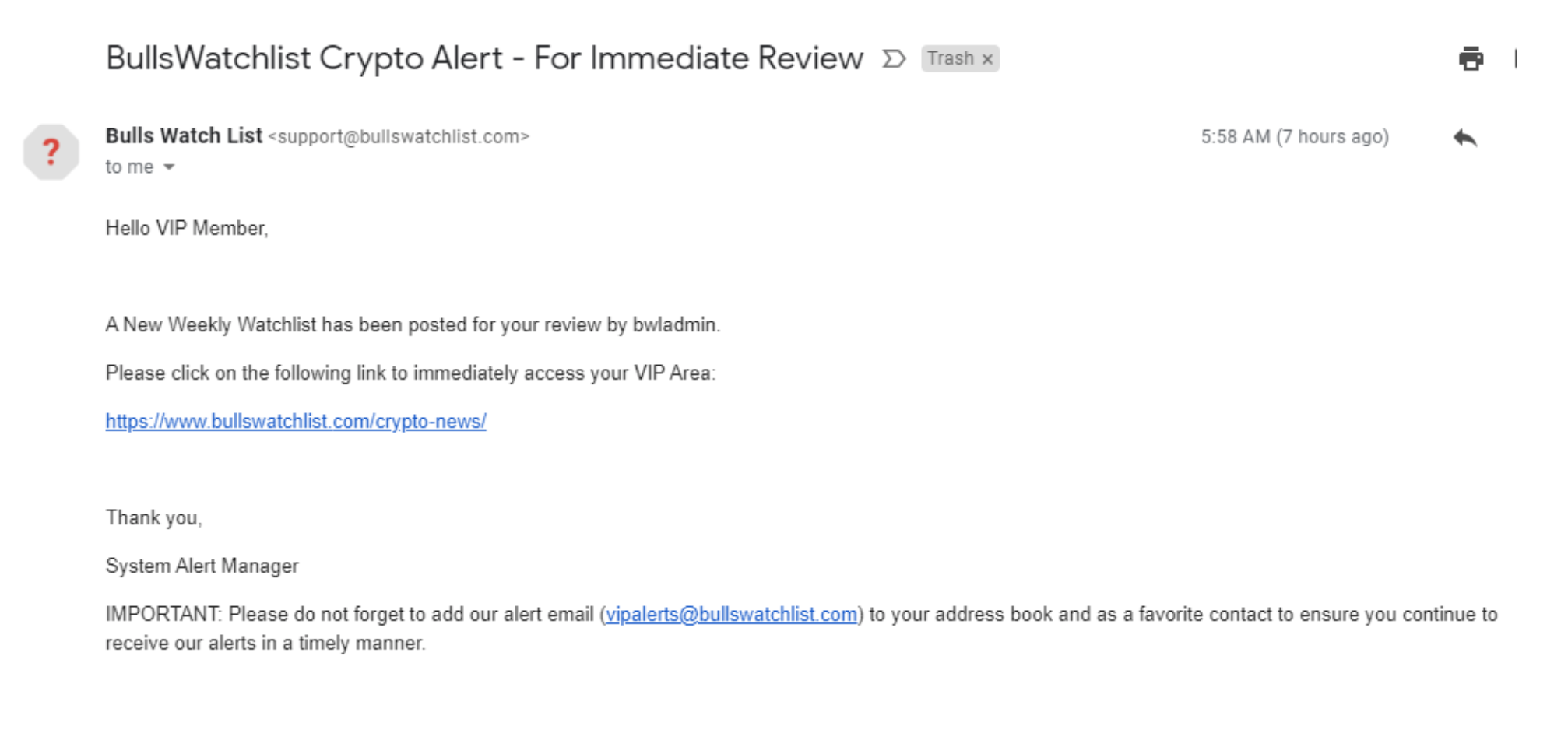
While the VIP packages were taken care of through Email plugins in WordPress, we needed to expand the VVIP sections with a WordPress notification plugin that worked for text alerts.
The Overall Architecture & Solution
To explain our solution most effectively, we will primarily focus on the membership pages in this article. The membership-based page is only accessible to paid users of the site. If a user wants to access the page and wants to get alerts like email, text messages on the latest stock, crypto, and options tips, they need to buy a subscription from Bulls Watch List.
Before Subscription
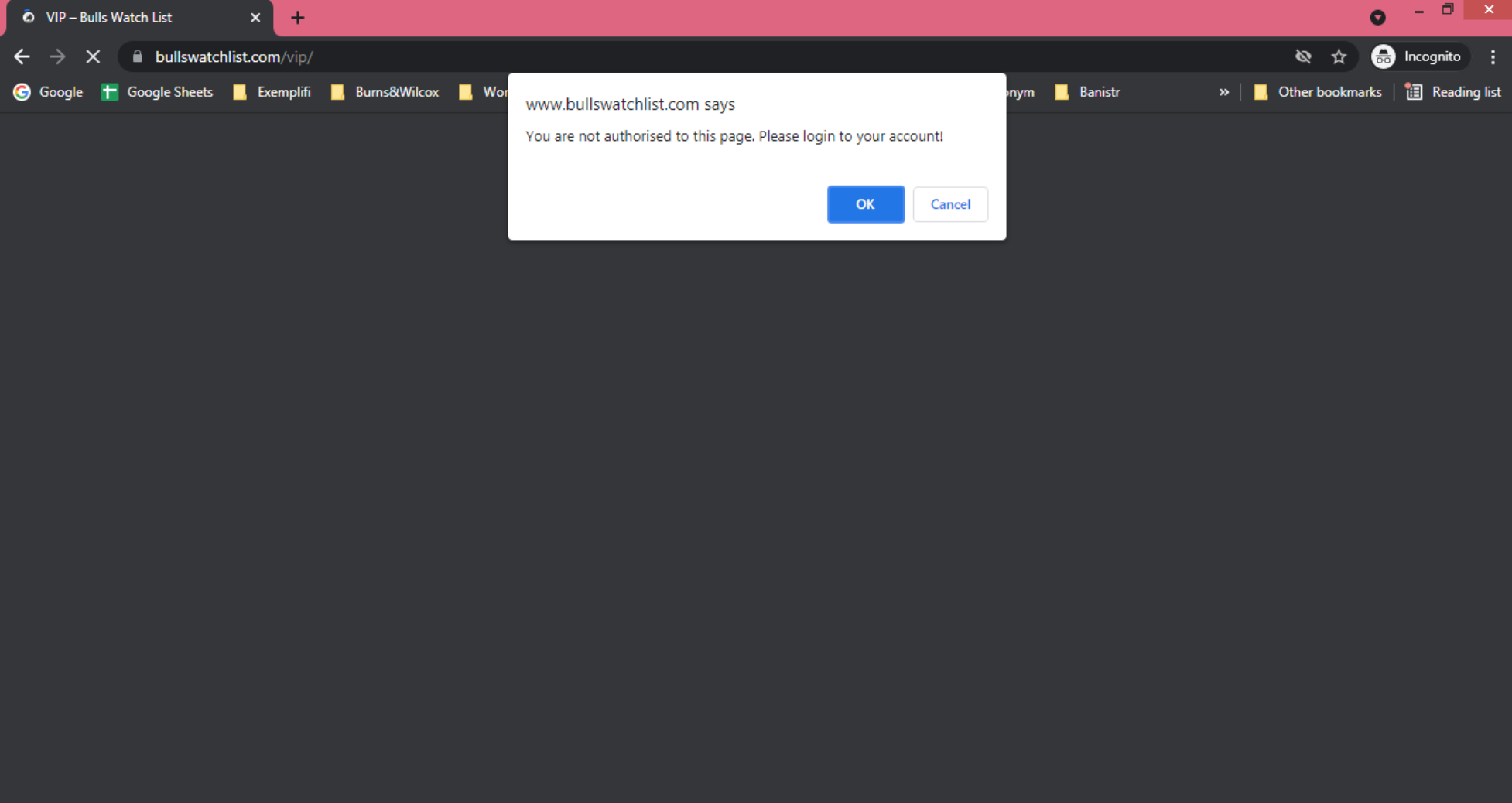
We ensured that any user who was not a subscribed member of either of the two packages would not access the exclusive members’ page and see a pop-up alert. This ensured secure access and security to all site visitors.
After Subscription
Once users subscribe, they will get access to the VIP dashboard, where they have complete control over their account, notifications, alerts, and settings.
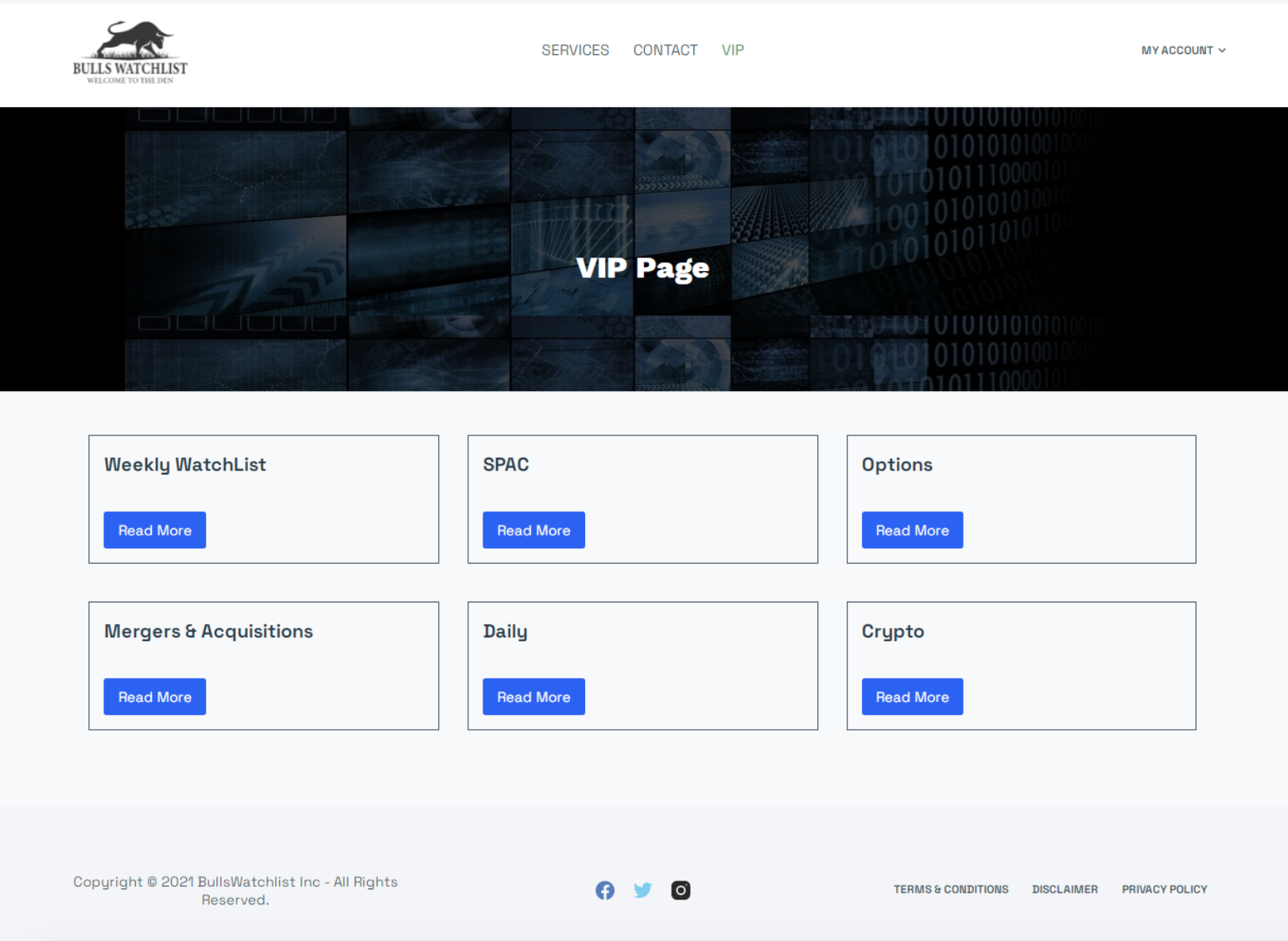
The VIP page contains the latest stock tips in crypto, options, and a few specialized categories which are not accessible directly to non-membership visitors. This page is exclusive only to VIP and VVIP users.
All posts in this section are categorized based on the latest market trends and financial products.
When a new post is published, the Bullswatchlist alert system would automatically send an email (to the VIP members); and an email as well as a text alert (to VVIP members.)
To send an email alert:
We used the WordPress notification plugin to send a mail alert when a new post was published. We also created a notification trigger to fire only for defined “customer” roles with few details included in the email like post title, post category, post URL, etc.
To send text alerts:
We used the WP SMS plugin for WordPress to send text alerts to the exclusive VVIP members. One of the limitations we faced with this plugin is that we could send SMS text alerts to only one member at a time. So we customized this plugin to send SMS text alerts for the subscribers defined under the “customer” role. This solution saved us time, and it’s worth keeping in mind. Another limitation we faced was that the Twilio trial account could not send text alerts to non-verified numbers.
Hence, to maximize the output for this text alert system, it is recommended to have a paid Twilio account so you can reach out to a large base of users.
Conclusion
If you want to expand your WordPress site and keep your audiences engaged and coming back for more, it’s essential to connect with them at every touchpoint. With the example of a fintech website, we have illustrated how you can implement an email and text-alert-based dynamic notification system on your website. These solutions work across the board to make sure your users are always up-to-date with your website communications.
If you have any queries regarding the implementation or about WordPress, drop us a query HERE. And if you liked this post, we’d love for you to join us on LinkedIn and Facebook.